News
Download-Site (November 2017)
The maintenance and development of TigerJython has moved to an association founded for that purpose, called "TJ Group". The download of the newest version has therefore moved to a new site as indicated above.
Java 9
The newest version of Java does not support some of the libraries used by TigerJython anymore. This requires major changes on our part to make TigerJython fully Java 9 compatible again. To remedy the situation, we are offering system-specific version of TigerJython, which already include Java Runtime 8.
The system-specific variants do not rely on Java to be installed at all, but rather use a local copy of Java. In other words, the provided installers will install TigerJython on your computer, but they do not alter your Java-installation in any way.
Version 2.14 (June 2017)
Apart from further improvements in the libraries, TigerJython includes the new version 2.7.1 of Jython.
Inside the «Tools»-menu, you will find the possibilities to generate and insert a list of random numbers. You may also insert one of the prime numbers provided. This allows for a convenient way to include some data to work on.
Version 2.12 (March 2017)
This release offers many enhancements to the included libraries. TigerJython now also includes sqlite3. Furthermore, we started to offer the possibility to save your functions permanently, and have them automatically included in every program you run.
Cédric Donner has translated the error messages of TigerJython to French (many thanks!).
We have already gained important insights into how to improve TigerJython thanks to the collected examples of error messages. As it turns out, this is a most helpful tool for improving TigerJython, and we highly appreciate every sample! Please consider enabling the option to send us the automated feedback on error messages, thank you!
You can download the old version 2.12.
Version 2.11 (August 2016)
Taking into account the experience so far we have implemented a new system to recognize errors and in many cases give precise feedback as to what is wrong and where the error is located. In addition, TigerJython comes with a new auto-completer (still invoked through <CTRL>+<SPACE>) and can show you the built-in documentation for many functions. Just select a function and hit <F1>.
To support development with the Raspberry Pi, TigerJython now lets you establish a remote IDE to your Raspberry Pi (please note that you need to enable Raspberry Pi support first in the settings:library).
Thomas Thiede has written a Dutch translation of TigerJython (many thanks!).
TigerJython is proud of its error messages. But how good are they really? Here, we need your help and support: if you agree to send us automated feedback, TigerJython will send us completely anonymized reports about the error messages. With the examples collected we can then further improve TigerJython and find out how to make it even better. Just go to the advanced preferenced and turn «Sending feedback» on. We appreciate every help we can get: thank you!
If you don't want TigerJython to send any data over the internet, don't worry! Unless you explicitly turn the feature on, TigerJython will never collect data from you. See the FAQs for more details.
You can download the old version 2.11.
Version 2.10
This release mostly fixes bugs and includes minor improvements to the user interface. Most notable changes include a better scrolling behaviour of the debugger window and a persistent output history in the console window. The APLU-libraries have been updated and provide improved TCP-communication and the possibility to create mp4-videos directly from your turtle-graphics.
You can download the old version 2.10.
Version 2.9
The interactive console now supports syntax highlighting and the main editor includes
an auto-complete feature (to invoke auto-complete, press <CTRL>+<SPACE>
at any point). Error messages are now displayed directly in the editor at the point of trouble.
There is an option (inside the preferences) to hide the editor/main window during the execution
of code so that revealing information in the source code remains hidden.
We have also made significant improvements in the included libraries, particularly
the support for Raspberry Pi.
You can download the old version 2.9.
Version 2.8
We improved startup-time and several components of the user interface, most notably the tabs for editing multiple documents. We also added an italian language pack.
You can download the old version 2.8.
Version 2.7
The Jython team has finally released the first stable version of Jython 2.7, which is now also included in TigerJython.
You can download the old version 2.7.
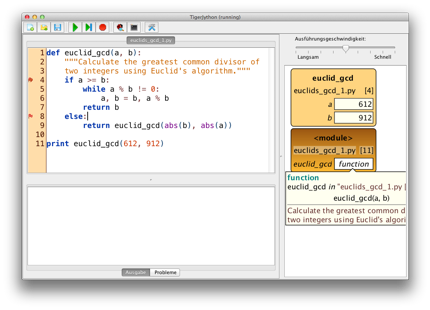
Version 2.6
This version comes with an exciting new debugger. While tracking your program, the debugger will now show you a complete diagram of the call stack, aliases and the class hierarchy. Watch your algorithms at work and see which objects are connected.
Find more information in the changelog.
You can download the old version 2.6.
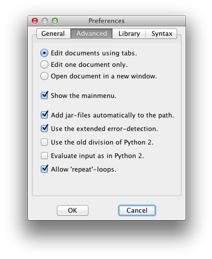
Version 2
With our experience and user feedback we went back to completely redo TigerJython and make it even better, enhanced with new features and a better user experience. And because each user has his own expectations we included much more freedom to personalize TigerJython.
Because we are dedicated to keep TigerJython as simple as possible, many improvements and new features are not directly visible but will become apparent once you work with it.
Also see the changelog for further details about updates.
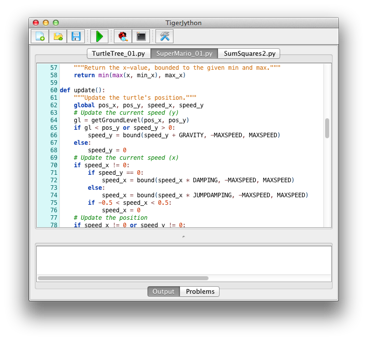
New Features
- Edit several documents at the same time.
- Zoom in and out of your editor windows just as you would in your browser.
- Set breakpoints to stop your program on a specific line.
- Customize the colors in the editor.
- Switch the editor's language to English, German or French.
- Set the default parameters of the turtle such as window size or pen color.
- Connect to your EV3 lego robot and control it using Python (this requires additional software).
Installation
Installation
TigerJython is designed to run just out of the box and hence requires no installation. Just put the jar-file into a dedicated folder and run it using Java.
When started, TigerJython will create an inventory of the Java libraries on your system so it can provide access to it. This inventory will be saved in a folder usually called «cache». It will also save your preferences and create a config-file to do so. However, TigerJython does not change or create anything outside the folder it is located in unless specifically asked to do so.
If you wish to remove TigerJython from your system, just delete the folder it is located in and you're done.
System requirements
TigerJython requires a recent Java Runtime Environment (JRE) to be installed on your system (at least Java 7). Because of security considerations you might have to update to the latest version of the JRE. Otherwise your operating system (Windows or Mac OS X) will block the execution of TigerJython.
Since TigerJython itself does not really install itself on the system, it does not need admin rights. So, once the JRE is set up, you can just run TigerJython.

